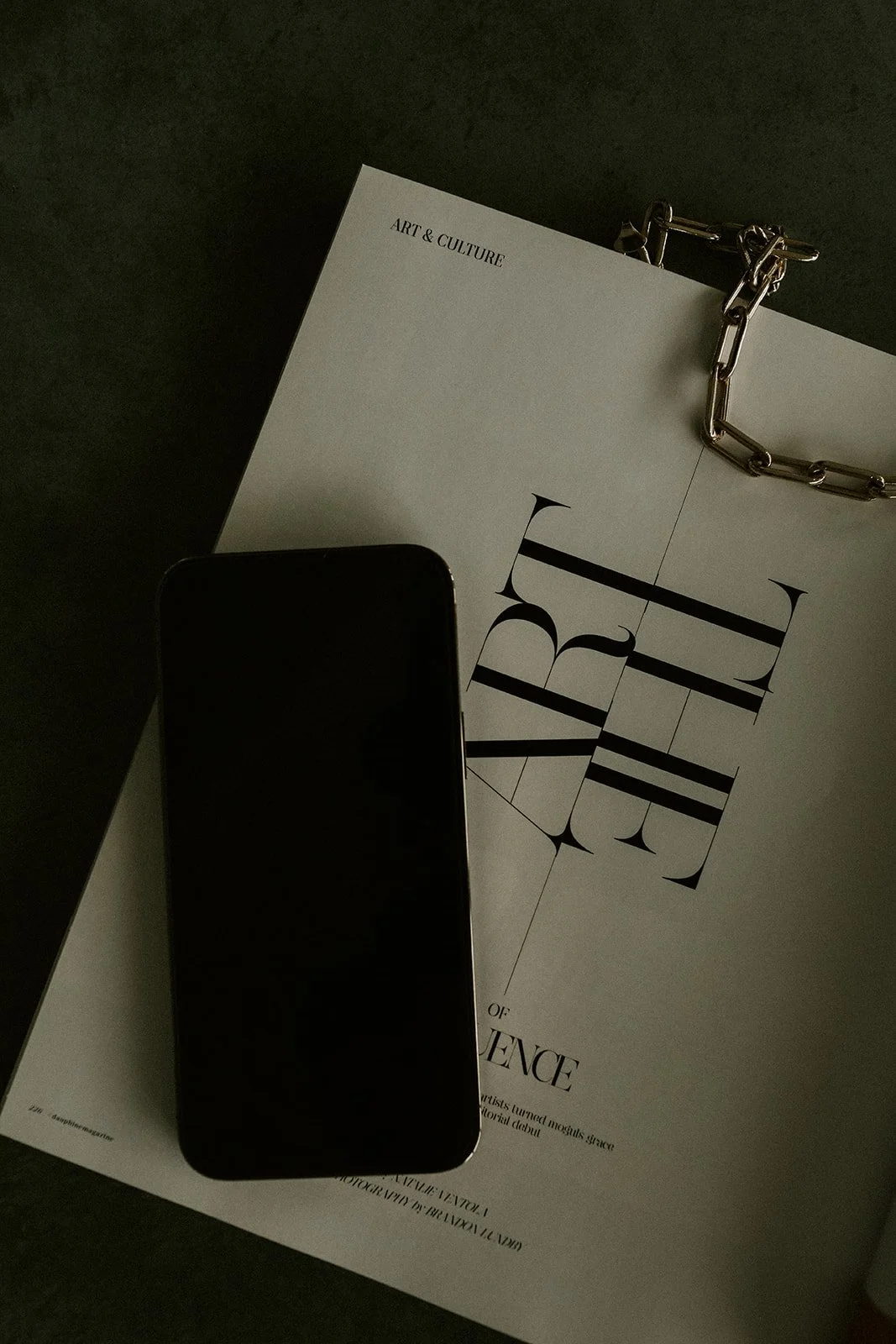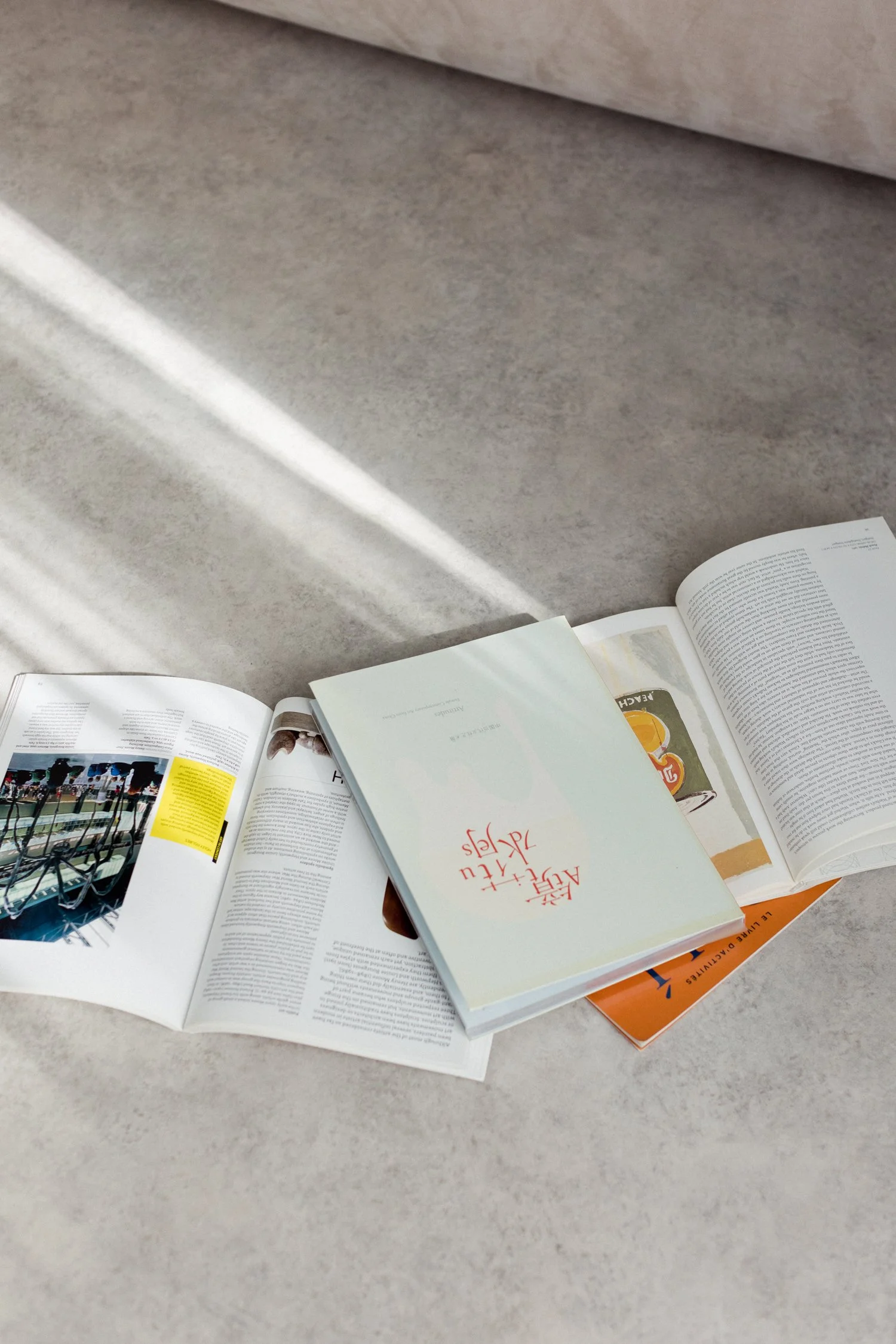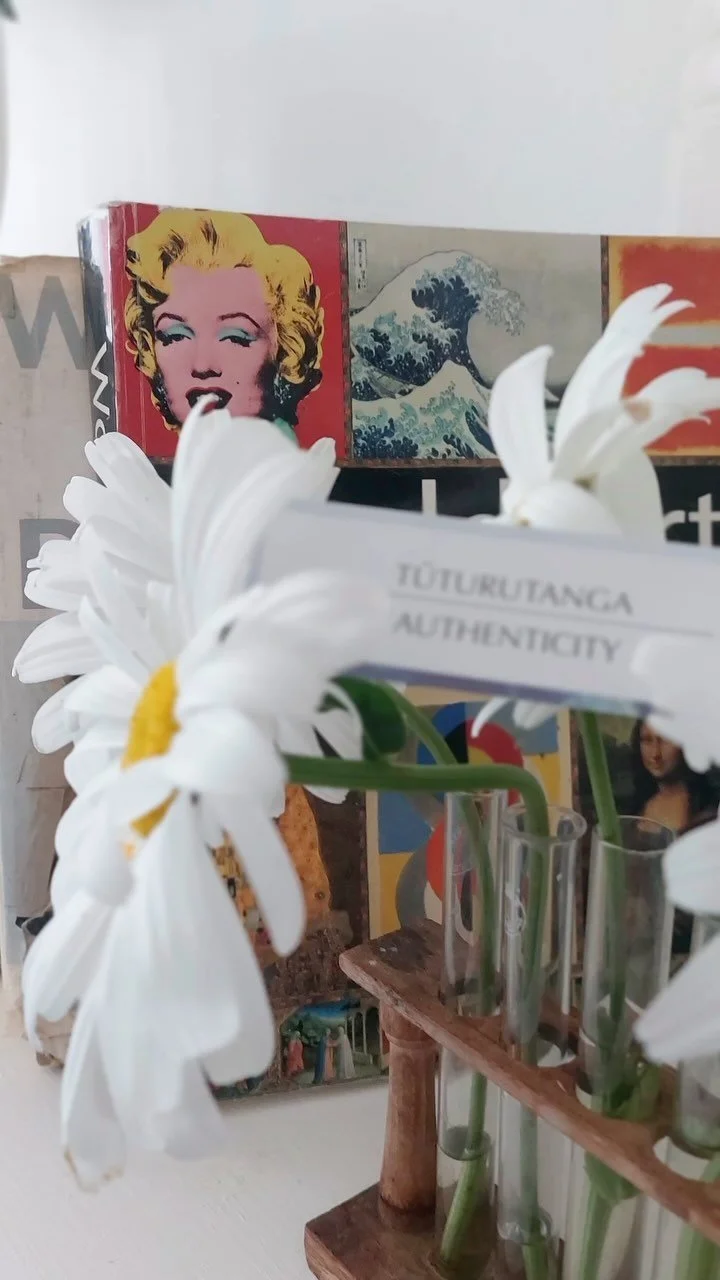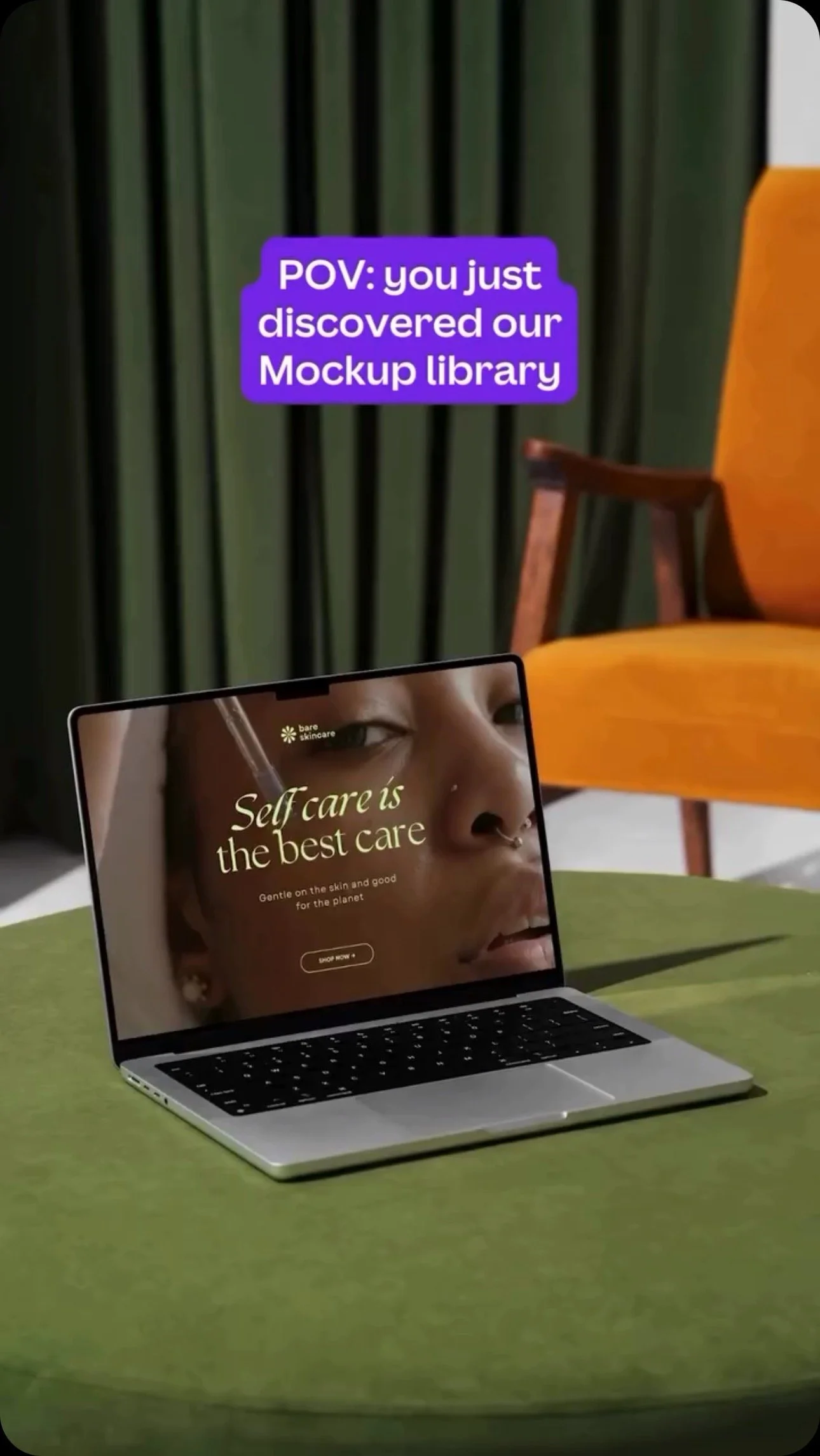Workshop Walkthrough: Our Signature ‘DIY Web’ in 5 Chapters
“It’s not about doing it all, it’s about knowing enough to take the first step.”
When you’re building a creative business, your website isn’t just a homepage. It’s your studio walls, your gallery, your shopfront and in many ways, your story.
At Inspiring Design Studios, we believe in putting power back in your hands. Whether you're a visual artist, ceramicist, photographer or creative coach, today’s DIY tools are making it easier than ever to take control of your brand, build your own platform, and be seen.
In this guide, we’re unpacking the best DIY-friendly tools to help you get started — and stay consistent — from design to discovery.
Why DIY?
Because nobody knows your vision like you do.
But we get it, the tech can feel overwhelming. That’s why we bridge the gap with tools and templates that empower you to show up with clarity, confidence, and creative control.
Let’s start with two essentials:
Canva: Your Creative Wingmate
We call it the gateway to good design because Canva makes it that accessible.
From logos to pitch decks, Instagram stories to workbooks, Canva lets you express your visual identity without needing a design degree.Here’s what we love:
Drag-and-drop interface = no fuss, no code.
Templates made for consistency = cohesive brand storytelling.
Team sharing + branding kits = streamline your studio visuals.
Bonus? We’ve built our own Inspiring Design Canva templates to give your brand a beautiful starting point. Explore them here → Shop
SEO: Making Sure Your Story Gets Found
SEO sounds techy, but at its heart, it’s about connection.
Think of it as making sure your work reaches the right people — the ones already searching for what you offer.
Here’s what matters most:
Keywords: The phrases people type into Google. Use tools like Ubersuggest or Keywords Everywhere to guide your content.
Meta Descriptions: Short, compelling intros that show up in search results (yes, they matter!).
Alt Text: Describes your images for both accessibility and search visibility.
We break this all down in our [DIY SEO Workshop] and 1:1 sessions. But if you’re doing it solo — start with simple, clear descriptions of your work and location. For example: "Contemporary landscape paintings by NZ artist based in Dunedin."
DIY-Friendly Platforms: What We Recommend
We’ve worked with a lot of platforms, but here are the ones we come back to for creative entrepreneurs:
Squarespace
Beautiful, intuitive and made for creators. Easy to update, mobile-friendly, and great for visual work.
Unsplash (for imagery)
Need royalty-free background images for your blog or portfolio? Unsplash is filled with high-quality, artistic photography — no subscription needed.
AI Copywriting Tools (like ChatGPT)
When you need help writing a product description or brainstorming blog titles, AI tools can be a brilliant co-creator. Just remember: you bring the soul. Let the AI help with structure and polish.
Your DIY Website Checklist
Whether you’re building your first site or refreshing what you’ve got — here’s a go-to list to guide you.
✔ Brand Assets
Logo (Canva makes this easy)
Colour palette + typography
Brand imagery (your own or from Unsplash)
✔ Website Essentials
Home
About
Portfolio or Shop
Contact
Blog or Journal (optional but great for SEO!)
You Don’t Have to Do It All Alone
DIY doesn't mean doing it solo. It means owning your vision and knowing which tools, templates and experts to lean on when you need support.
Whether you're using Canva to sketch your visual identity or diving into SEO to attract aligned audiences, remember this: your story deserves to be seen. And we’re here to help you tell it.
Ready to build something beautiful?
Explore our workshops
Book a 1:1 strategy session
Get help with your creative website